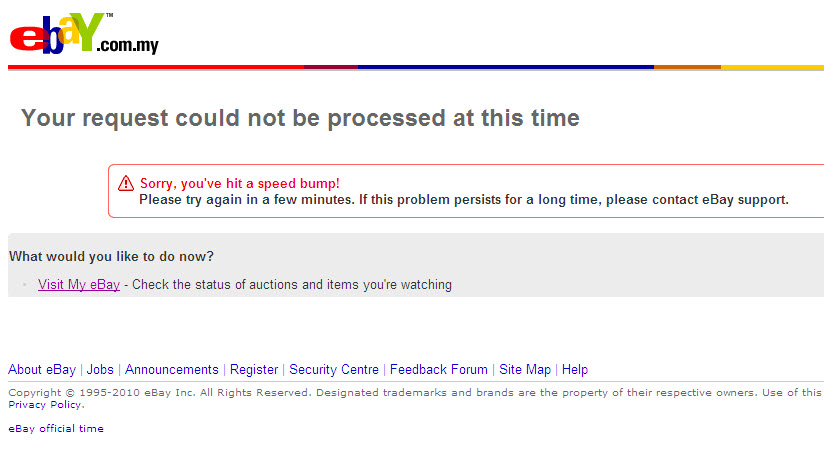
Just this morning I was trying to make an immediate payment to a seller for a Dvd I purchased today in eBay but hit the following cryptic message from eBay during payment processing: Sorry, you’ve hit a speed bump!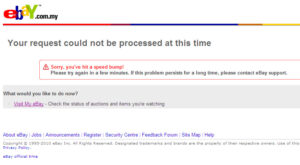
Tried several times throughout the morning to make the payment but every time I encountered that annoying useless message.
Finally, I found a workaround and successfully made the payment. Here is the method:
1) Logged in to your PayPal account
2) Click “Send Money”
3) Click “Pay for eBay Items”
4) At this point you will be asked to log on to your eBay account if you’re not logged in yet. Log in to your eBay account.
5) You will be presented with a list of eBay items that you won.
6) Select the eBay items that you want to make payment for and then click on “Pay” button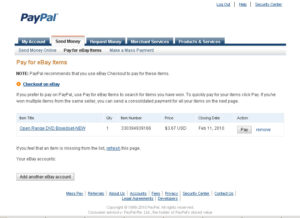
That’s it ! The payment will be successfully made.

Clever! Unfortunately i also get a message on Paypal saying they are experimenting some troubles with cards payments…